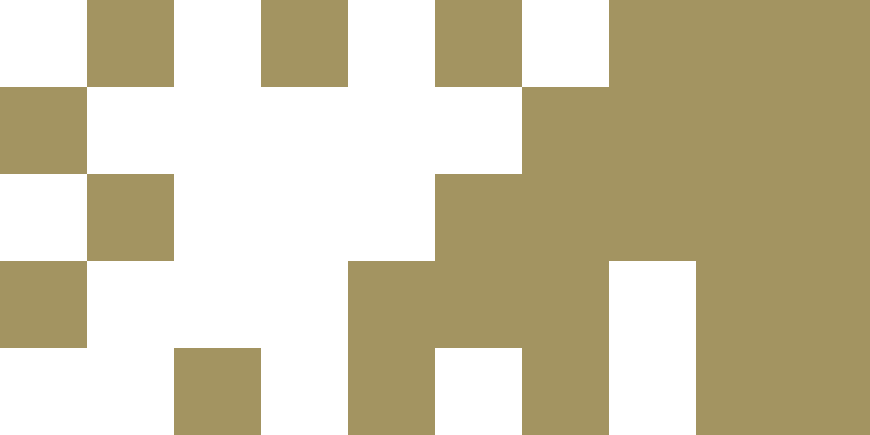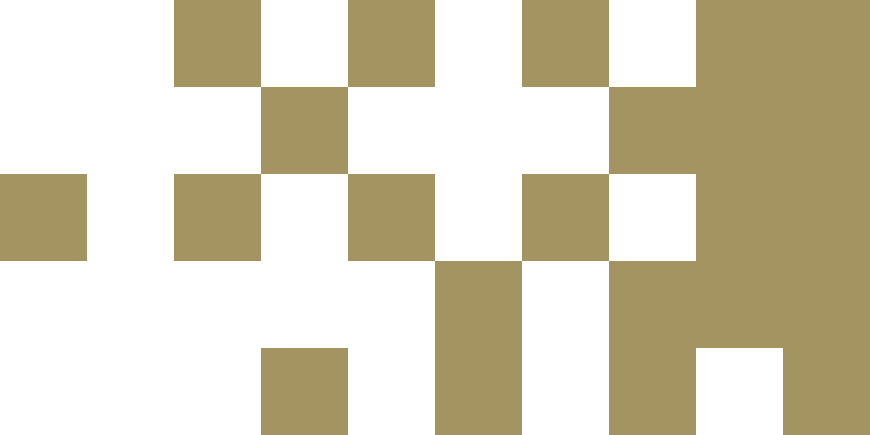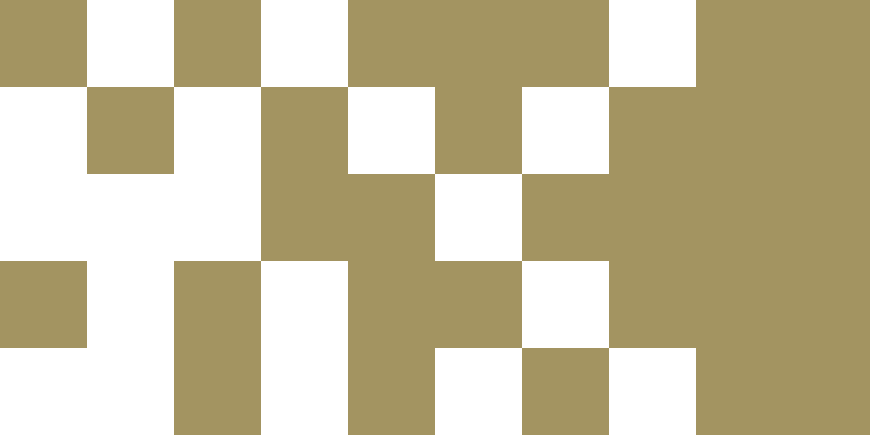Services
TUS Midlands
TUS Midwest
Web Links
Assignment Essentials: Getting Started to Completion. This guide provides a 5-step plan to help you effectively start and complete your assignments, offering simple and practical strategies (TUS Midlands).
Tips on Essay Planning and Writing: This guide offers practical strategies to help you with assignments, providing simple and effective ways to get started (TUS Midwest).
Practical Guide for all types of Academic Writing: This resource helps you develop the specific skills needed for key types of academic writing: Essays, Reports, Dissertations, Reflective writing, Examination writing, Academic posters (University of York).
Reflective Writing: This page explains what reflective writing is and gives guidance on how to do it well (University of York).
Critical Writing: This guide contains key resources to introduce you to the features of critical writing (University of York).
The Academic Phrasebank: The Academic Phrasebank is a key resource for academic writers, providing examples of phrases for research papers, dissertations, and general academic writing. It helps with content organisation and offers phrases that can be directly integrated into your work (University of Manchester).
PEEL Paragraph Writing: A PEEL paragraph is a structured way to organise writing, where each paragraph includes a Point, Evidence, Explanation, and Link to the next point. This method will help you to clearly present your arguments, support them with evidence, and ensure a logical flow throughout your writing ( University of Auckland).
Apps and Technology Tools
Assistive Technology Linktree: Explore a collection of assistive technology tools designed to enhance writing accessibility. This resource features tools for voice typing, dictation, and writing assistance across platforms like Microsoft Word, Google Docs, mobile apps, and browser extensions (TUS Midlands Disability Support Service).
Assignment Planner: When you are doing an assignment, it can be tricky to plan how much you need to spend on it. The assignment calculator is a scheduling tool that’s aimed at helping you complete your assignment on time (Education and Training Board Ireland).
Microsoft Editor: This tool runs in Word for Microsoft 365 to analyse your document and offer suggestions for spelling, grammar, and stylistic issues, like making sentences more concise, choosing simpler words, or writing with more formality.
Microsoft Dictation: This tool allows you to use your voice to create content in Office programs by converting speech to text. With a microphone and a stable internet connection, you can quickly draft documents, assignments, emails, notes, and presentations, or even add notes to your slides, just by speaking.
The Immersive Reader: This Microsoft tool is a full-screen reading experience to increase the readability of content. Reading the text aloud makes it easier to spot and correct mistakes, and the option will also help those who just want to proof read a document.
Microsoft Word has all the features you may need to make your project look professional.
SensusAccess is a file conversion tool that allows students to automatically convert documents into alternative formats such as audiobooks, e-books, and digital Braille. The service also makes inaccessible documents such as image-only PDFs, JPG files, and Microsoft PowerPoint presentations more accessible.
Microsoft Office Lens
Microsoft Lens helps students by scanning and converting handwritten notes, documents, or images into editable text, making it easier to integrate information into assignments. It also allows for quick annotation and seamless export to Microsoft Word or OneNote for further editing.
Downloads/Work Sheets/Tools
Writing In The Third Person: This guide will help you to in write in the third person, avoiding personal pronouns like ‘I,’ ‘me,’ or ‘my,’ which is essential for formal academic writing at the university level (Judith Martin – University of Portsmouth).
PEEL Paragraph Writing: A PEEL paragraph is a structured way to organise writing, where each paragraph includes a Point, Evidence, Explanation, and Link to the next point. This method will help you to clearly present your arguments, support them with evidence, and ensure a logical flow throughout your writing.
Note-Taking Template for Journal Articles: this template is designed to help you take detailed notes and understand essential content in journal articles (The Learning Center at the University of North Carolina at Chapel Hill).
Sentence starters, transitional and other useful words: It can sometimes be difficult to start a sentence to express ideas, or find words to show the relationship between ideas. Check out this list of possible sentence starters, transitional and other words that may be useful (TUS Athlone).
Study Skills Worksheets: This page offers downloadable worksheets and interactive PDFs on essential academic skills, including reading and writing study techniques, time management, test-taking, motivation, and stress management (The Learning Corner at Oregon State University).
Videos
Check out this YouTube channel, for lots of helpful videos, such as finding information for your assignments, uploading to moodle, referencing and more (TUS Midlands).
Check the videos below for support with building a critical argument, writing a PEEL paragraph and using Microsoft word dictation.
Video provided by The University of York
Video provided by Wright Tutor
Video provided by Mike Tholfsen