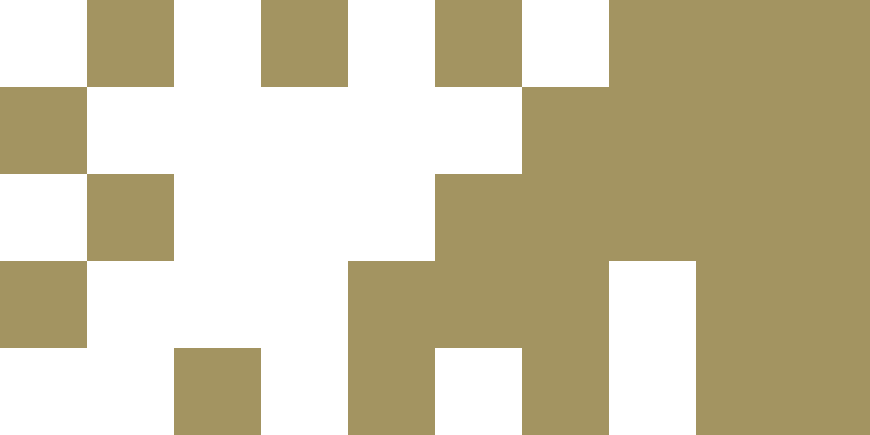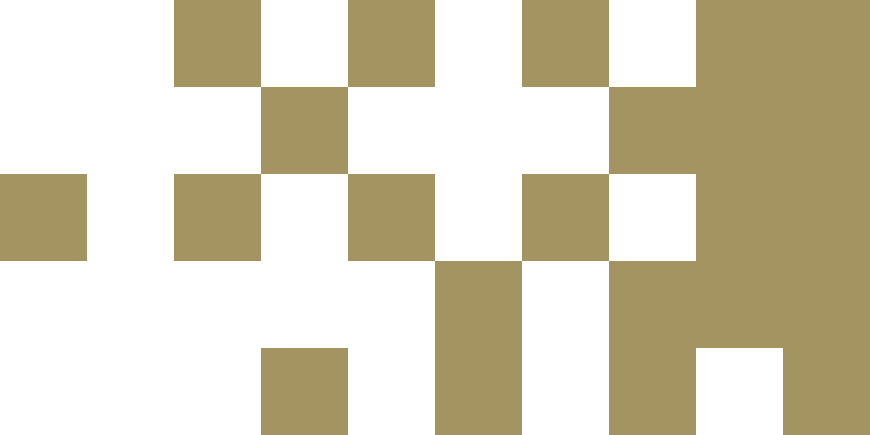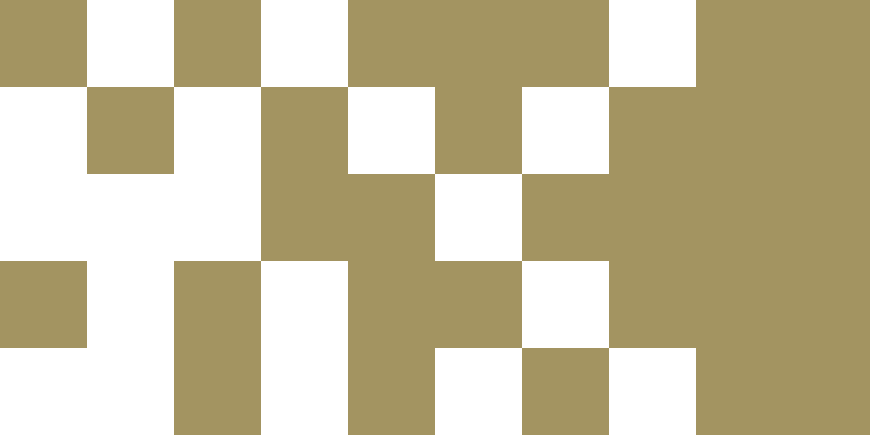Organisation and Prioritising
At University, balancing studies, work, and personal life is crucial to achieving your goals. With various demands on your time, including independent study, it’s recommended to use a diary or planner daily or weekly to manage your time effectively. Prioritise tasks based on importance and urgency, revising your to-do list regularly. Choose time management tools, whether electronic apps or pen and paper, that best suit your personal preferences.
Web Links
Being Organised: A Practical Guide: This guide includes tips to help you discover the best ways to stay organised, addressing general principles and exploring specific aspects in greater depth (University of York).
How to Prioritise Effectively: On this page, you will learn how to transform your approach to prioritisation. Uncover how to streamline your workload, ensuring your efforts are productive and aligned with your academic and personal ambitions (University of York).
Apps and Technology Tools
The tools below are very useful for organising and managing your academic tasks, your meetings, creating to-do lists, colour coding, and scheduling reminders.
Goblin.Tools – Magic To-Do: This clever online tool helps you manage projects, essays, or assignments by breaking them into clear, step-by-step tasks. It’s especially useful if you feel overwhelmed by big projects , instead of facing one huge task, you can follow manageable steps to stay organised and in control.
My Study Life: The My Study Life online student planner enables you to keep track of all your classes, tasks, assignments and exams – anywhere, on any device.
Outlook 365 Calender: Your TUS student account includes a calendar that can help you manage your time effectively. You can create recurring events, set reminders, colour-code events, and share your calendar with others. It also allows you to sync with your phone or computer and customise your view for daily, weekly, or monthly tasks.
Microsoft To Do: Microsoft To Do is a simple and intelligent to-do list that helps you manage all your tasks in one place.
Google Calendar: Google Calendar can help you manage your time effectively. Make recurring events, set reminders, colour code events in your calendar, share your calendar, sync an organisation’s calendar to your phone or computer and adjust your view to see your daily, weekly, or monthly tasks.
Google Keep: allows you to create quick notes, colour-code them, and make to-do lists. You can add images or drawings to notes and share them with others for collaborative editing. Notes can also include time or location reminders and can be organised using labels like “Home,” “Work,” or “College.”
Assignment Calculator: When you are doing an assignment, it can be tricky to plan how much time you need to spend on it. The assignment calculator is a scheduling tool that’s aimed at helping you complete your assignment on time (Education and Training Board Ireland).
Downloads/Work Sheets Tools
Semester Assignment Planner: This planner will help you to organise and manage your assignments and tasks throughout a semester by providing a broad overview.
Excel Weekly Schedule Template: Download this Weekly Schedule template (in Excel) and learn a few techniques to create a personalised weekly schedule that you can easily modify.
Task List: use the Task Lists Template (Excel format) to organise your weekly tasks and schedule when you will complete them (University of Guelph).
Weekly Timetable and Daily Task List (University of Guelph).
Priorities Worksheet: use this worksheet to help you prioritise tasks for the week (or the day). Must do, Should do, Could do (University of North Carolina Chapel Hill).
Study Skills Worksheets: This page offers downloadable worksheets and interactive PDFs on essential academic skills, including time management reading and writing, study techniques, test-taking, motivation, and stress management (The Learning Corner at Oregon State University).
Videos
Quick Introduction to My Study Life
My Study Life Demonstration
Why use an academic planner – 0340 Program
Create an academic calender in Outlook 365 – Six Minutes. Smarter.
How to set up your academic planner: block planning – 0340 Program
Use Google Calendar to set up your academic planner – 0340 Program
Removing Distractions to Help You Focus
Sometimes we have a lot we need to get done and we only have a limited time to get it all done. Once you have decided what you are working on and for how long, you need to ensure you can focus on the task at hand. For most students, focusing means removing distractions such as social media and text notifications. This can be achieved by using social media blockers for specific periods of time. Another strategy that may suit some students is the Pomodoro Technique. This is a time management method where you work in focused 25-minute intervals called Pomodoros, followed by short breaks. It helps University students stay focused, improve productivity, and manage their time effectively while studying or working on academic tasks.
Web Links
This guide on avoiding procrastination provides practical strategies to help improve your focus and productivity (The University of York).
Apps and Technology Tools
Distraction Blockers:
Pomodoro Timer Apps:
Videos
The Pomodoro Technique – Study Lab
Procrastination – UNC Learning Centre