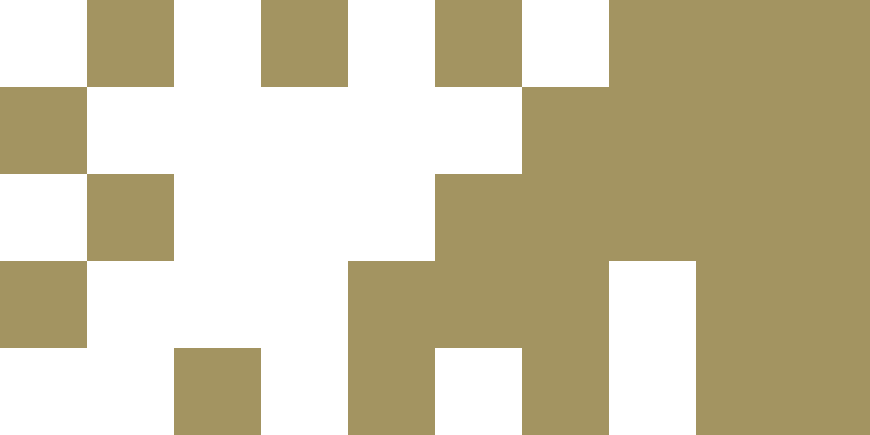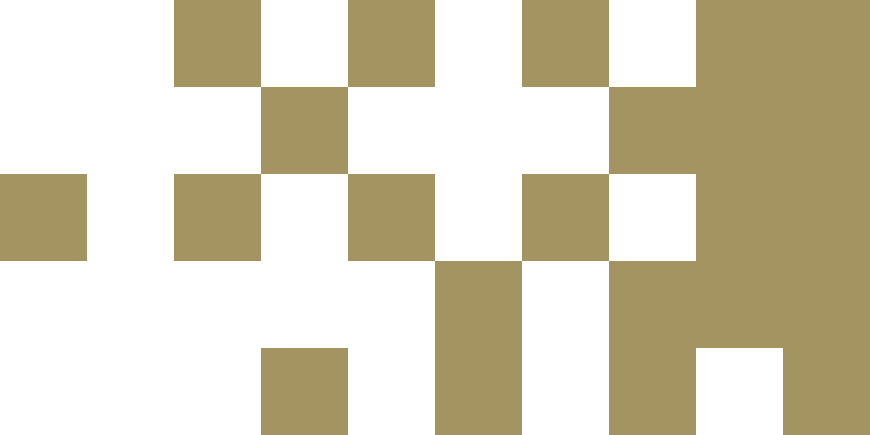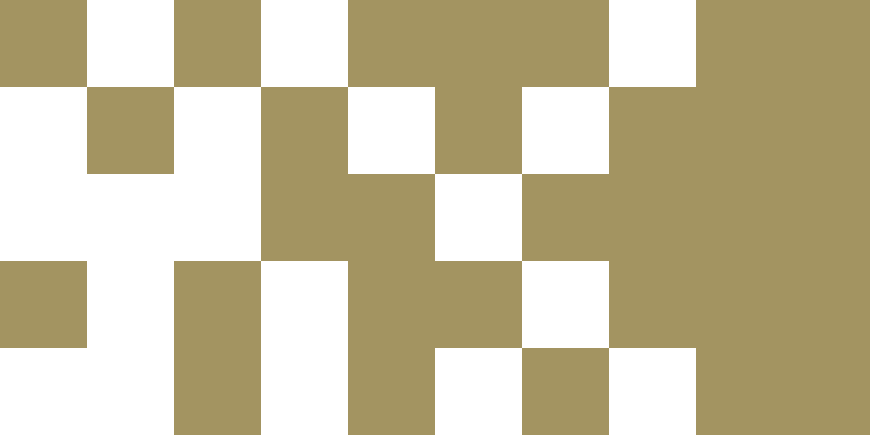Effective Reading Skills
Effective reading skills are essential for University students, as they enhance the comprehension of complex material, facilitate learning and retention, promote critical thinking, support research and writing, improve time management, and contribute to academic success. By honing these skills, students can better understand course content, process information efficiently, think critically, conduct research effectively, manage their time wisely, and achieve academic excellence.
Services
Web Links
Key Reading Strategies – How to read a scholarly article (TUS Midwest Library).
Skills Guide: Managing your Reading. Here you will find videos, interactive tutorials, workbooks and links to specific help for developing your digital, information searching, and academic skills (University of York).
Read Effectively with SQ3R Method. Reading University-level material is very different from reading for fun. Use the SQ3R method to read effectively, manage your time, prepare for tests, and understand the course material (The University of Toronto Mississauga).
Apps and Technology Tools
Rewordify.com is a powerful, free, online reading comprehension and vocabulary software. In other words, Rewordify.com simplifies difficult English. Students can enter difficult sentences (or whole chapters), into the yellow box at the top of the web page, click Rewordify Text and you will instantly see an easier version of the sentence or page. As the reworded words are highlighted, you can click them to hear and learn the original word, thereby building your vocabulary.
Office 365 Immersive Reader: The immersive reader is a full-screen reading experience to increase the readability of content.
Microsoft Word Read Aloud: Reading the text aloud makes it easier to spot and correct mistakes, and the option will also help those who just want to proofread a document. Read Aloud is probably a feature you will want to use with your headphones, and it is now available in the review tab for Office 365.
OrbitDoc for reading PDFs: OrbitDoc is a browser extension with many features that make PDFs easier to work with. You can listen to the text, highlight text and make your own notes.
Microsoft Accessibility Tools for Vision: This page provides a list of sight-related accessibility tools designed to assist all Microsoft Windows and Microsoft 365 users. These supports are for individuals who are blind, have low vision, or experience vision challenges, such as colour blindness.
RoboBraille is an e-mail support that can convert digital text documents into Braille or audio files. RoboBraille is quick and easy to use. You simply send an e-mail with an attached text document to RoboBraille. Shortly after, you will receive the document back from RoboBraille in the specified format.
SensusAccess is a file conversion tool that allows students to automatically convert documents into alternative formats such as audiobooks, e-books, and digital Braille. The service also makes inaccessible documents such as image-only PDFs, JPG files, and Microsoft PowerPoint presentations more accessible.
HeadingsMap: When navigating long documents on the web, you may want an easy way to jump between headers to find the information you are looking for. HeadingsMap scans the page for headings and lists them in the side panel similarly to the headings side panel in Microsoft Word.
Downloads/Work Sheets/Tools
SQ3R – The Learning Corner the Academic Success Center Oregon State University: Strategies to use to prepare for reading, engage in reading, and review reading
Videos
How to improve Reading Skills with Microsoft Learning Tools
How to use Windows 10 Magnifier Read Aloud & Text Cursor Indicator.
Applying the SQ3R Reading Method – KPU Learning Centre
Western Libraries Tutorials: How to Read a Scholarly Article
Note-Taking
Note-taking is a method used by students to record large amounts of information received from their lectures, tutorials and labs, into a summarised written form. It is important to record the key points of information to help you when studying for exams and completing assessments. The Academic Writing Centre provides some very useful resources on note-taking.
Services
Web Links
Note-taking is a vital skill to master in University. Taking comprehensive notes can greatly improve your ability to recall concepts, develop key learning skills, and gain a deeper understanding of a subject. Effective note-taking can reduce stress during exam revision. It is a powerful learning process that aids in the processing and absorption of the material you encounter. To create notes that are clear and easy to comprehend, have a look at the Practical Guides below, produced by The University of York, the University of Reading, and the University of Kent.
By mastering these techniques, your notes will become a valuable tool for achieving academic success.
Apps and Technology Tools
These free apps are great for note-taking, project planning, and keeping yourself organised.
Downloads/Work Sheets/Tools
Use this handy checklist and tips for effective note-taking (Learnhigher/University of York).
The Academic Writing Centre in TUS Midlands has a document on note-taking strategies.
A comprehensive presentation on Notetaking and Writing by Catherine O Donoghue (Academic Writing Centre, Athlone)
Study Skills Worksheets: This page offers downloadable worksheets and interactive PDFs on essential academic skills, including reading and writing study techniques, time management, test-taking, motivation, and stress management (The Learning Corner at Oregon State University).
Videos
Video on Note-taking: Catherine O Donoghue (Academic Writing Centre, Athlone)
The Cornell Note-taking Method
Taking Notes: Crash Course Study Skills
Note-taking in Class – UNC Learning Centre
University of York – Replay Student Guides – From Note-taking to Note-making
Presentations
Effective preparation is essential when planning for a presentation. To be well-prepared, it’s important to consider several key factors: understanding your subject, knowing your audience, being familiar with the presentation venue, and determining the appropriate length of your presentation.
Services
Web Links
This page provides students with the necessary skills for preparing and presenting a presentation (TUS Midwest).
Presentations – Academic Writing Skills (TUS Midlands).
Presentation Zen Tips (Garr Reynolds).
This resource provides guidance on creating an Academic Presentation, planning the content, structuring and delivering the presentation (The University of Hull).
Apps and Technology Tools
Microsoft PowerPoint is a program used to create a slide show presentation. As part of a student’s registration, they will be given access to Microsoft 365.
Prezi is an online presentation software that allows students to create an engaging presentation.
Canva is a popular presentation website for students. It makes creating outstanding presentations easy for everyone.
Google Slides is a presentation app that allows you to easily create and modify presentations.
Downloads/Work Sheets/Tools
Microsoft PowerPoint is a presentation software, which enables students to create a slide show of graphics, videos and pictures to make your information more interactive.
Videos
This section provides training videos and tutorials on how to improve your presentations.
How to Give an Awesome (PowerPoint) Presentation (Whiteboard Animation Explainer Video).
Group Work
Group Work can be challenging for everyone and quite a few people worry about it. Unlike individual work, group work involves developing strategies and skills such as good communication to effectively work within your group to complete your project. Students need to work collaboratively to produce the final assignment, which can be daunting if you haven’t worked as part of a group before.
Web Links
The Student Guide to Group Work (Learning Commons, York University).
Group Writing (The Writing Center, University of North Carolina at Chapel Hill).
Apps and Technology Tools
Microsoft Teams via your Office 365 Student Portal is a brilliant place to communicate with the entire group when you need to find out information quickly. Instantly go from group chat to video conference. Access, share, and edit Word docs, PowerPoint, and Excel files in real-time
Downloads/Work Sheets/Tools
This section provides training guides, explanatory videos, helpful templates and worksheets to help make Group Work that little bit easier (The University of York).
Student Group Work Quick Browse Guide with explanatory videos, helpful templates and worksheets.
Understanding the Team you are working with, and key tips and techniques for fostering a strong team dynamic.
Communicating Effectively: learn the strategies you need to help you communicate more effectively in your group.
Planning the Project
Videos
This video breaks down the steps involved in Group Work and the benefits you get from working in a team.
Introduction to Group Work – Teaching & Learning at York U. Libraries