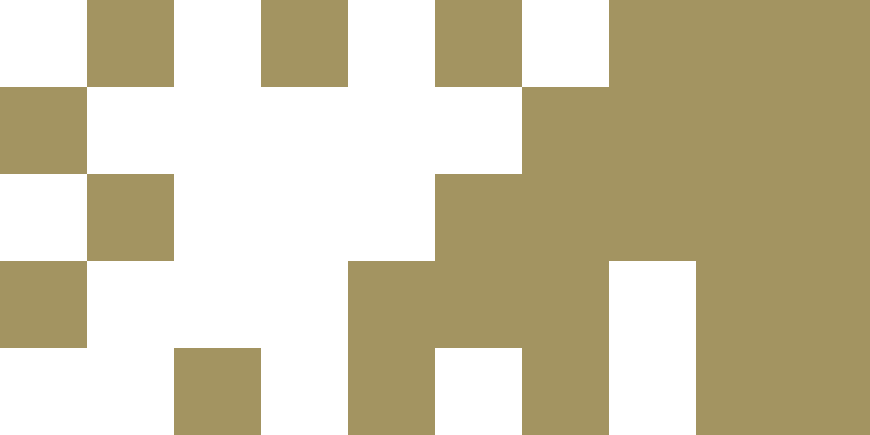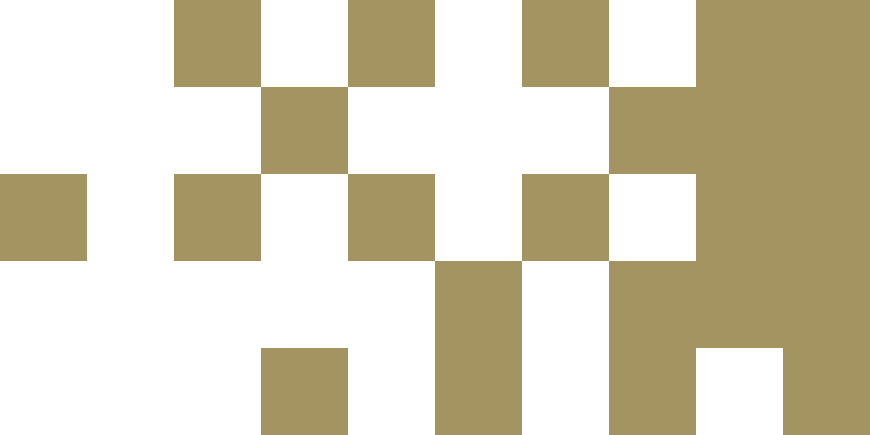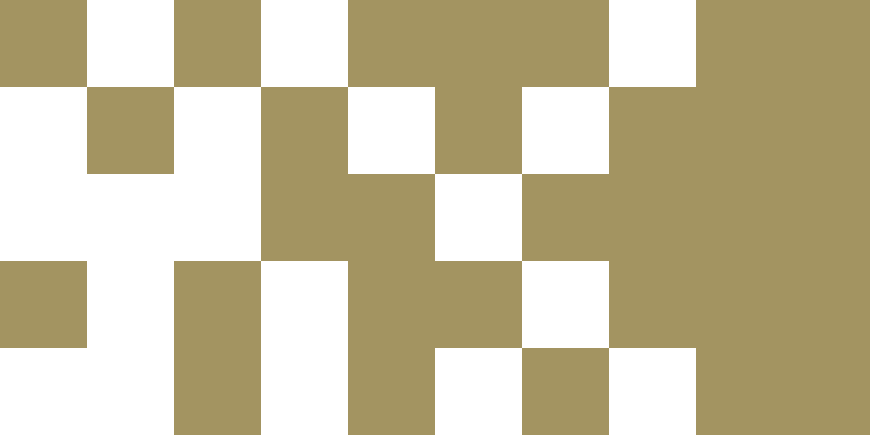1st Year Students
Following the closing date for acceptance of a place with the CAO, the University will send details of registration to the email address you submitted to the CAO
All Students
Step 1: Follow these steps to setup and activate your student user account –
- On your mobile phone: download Microsoft Authenticator
- Add work/school account. It will then prompt you for a QR code
- On your computer: navigate to myapps.microsoft.com
- Sign in with email address: Knumber@student.tus.ie / Fnumber@student.tus.ie
- Password: date of birth in the format DDMMYYYY (example 01012000) (You will be promoted to change password during initial login)
- When prompted with ‘More Information required’ click next until you reach the QR code screen – click here to follow instructions to complete account setup
- Once setup is complete, continue to Step 2 below
Step 2: Please ensure you have fully completed Step 1 and then log into your Student Self-Service Banner account at https://ssb.midwest.tus.ie/StudentSelfService/. Click on View Action Items to complete your registration.
Please ensure you clear your browser cache before logging in and when logged in make sure your language settings are English/Ireland.
Class Materials/Health & Safety Fee
Art & Design Students are required to pay a Class Materials Fee & Students in the Dept. of Applied Science are required to pay a Health & Safety fee and this has been included in the total amount due.
Students with approval for fee sponsorship or maintenance sponsorship remain liable for class materials/Health & Safety fees.