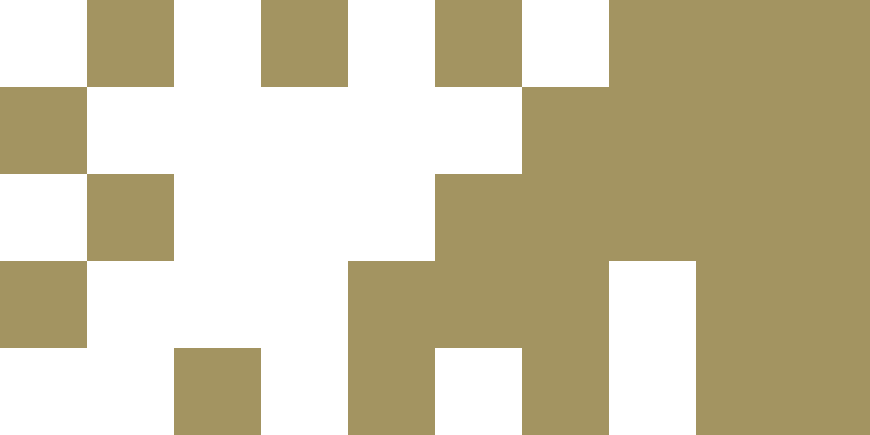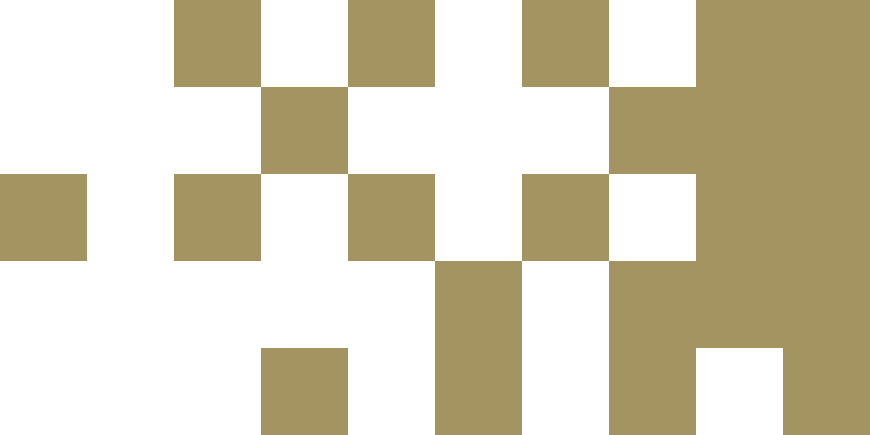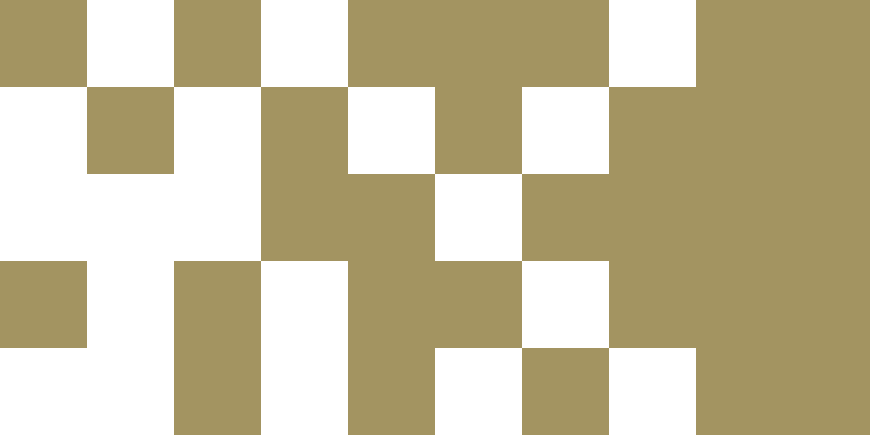Welcome to TUS Athlone Campus
You have accepted a provisional offer on a Springboard+ funded programme. As per the terms of the provisional offer (which you received by email from the Funded Flexible Learning Office), in order for your provisional offer to remain valid you will need to upload documentation that demonstrates your eligibility for the funding.
You will receive notification of when and how to do this directly from the Funded Flexible Learning Office – (springboard.midlands@tus.ie). Please refer to the email in which you received your provisional offer for full details, and if you have any queries please email springboard.midlands@tus.ie
Before you begin your academic year, you will need to be fully registered with the University. Registration is required to gain access to a wide range of services and facilities available to our students.
Please Note: When you register online, it will take approximately 24hrs to re-activate your IT facilities.
Commencement dates vary from programme to programme, so please refer to the programme details available on www.springboardcourses.ie and email the course contact if you have any queries.
Online Induction will take place on Saturday 06 September 2025 for all Springboard+ programmes starting in September 2025
You will also be provided with Pre-Induction material in the coming weeks – this will assist you in accessing TUS student portals such as email, Moodle etc.
You will receive notification of both the Online Induction and Pre Induction material in the coming weeks.
The commencement dates for the 2025/2026 Academic Year are as follows:
Induction (Online): Saturday 06 September 2025
Teaching commences (Online) for all student’s week commencing Monday 08 September 2025
Useful Links:
Disclaimer
The University is a Data Controller and will comply with its obligations under existing or future Data Protection and Freedom of Information legislation with regard to the dissemination of personal information to any third party.
The Technological University of the Shannon, taking into account the changing needs of learners, society and industry, must at times revise programmes, courses or modules. The University, being mindful of the above, and in order to ensure the efficient and effective operation of the University reserves the right to change any programme of study, course or module.
Only students in good financial standing will continue to have entitlement to Library, IT and assessment privileges.
Step 1: New Students
Please check your email received from the Department of Lifelong Learning/Admissions Office for your student number and further instructions.
This email would have been sent to the personal email address you submitted as part of your application.
Step 2: Student Fee & Payment Information
All Level 6 programmes are 100% funded so no fee is due from you, once you meet the specific eligibility criteria.
Level 7, 8 and 9 programmes are 100% funded for the unemployed and 90% funded for the employed, subject to specific eligibility criteria.
You will have been advised in your provisional offer if you must pay a 10% contribution to TUS. This must be paid before course commencement.
This can be paid after you have uploaded your funding eligibility documentation when requested by the Funded Flexible Learning Office, and it has been verified. If you have queries on this please email: springboard.midlands@tus.ie
Late Fee Penalties
- Loss of IT Facilities after non-payment of fees.
- Examination Results withheld.
- Progression to next stage of programme withheld.
- Graduation withheld
Step 3: Online Registration
On the next page you will complete your online registration using the User ID (this is your TUS Student Number). You will be required to change your PIN when you first login for security reasons.
Please note that when you register online, it will take approximately 24 hrs to activate your IT facilities.
Please refer to the guide in your email from the Department of Lifelong Learning/Admissions for full instructions – to help you as you complete your online registration.
How to complete your online student registration at TUSClick here to register