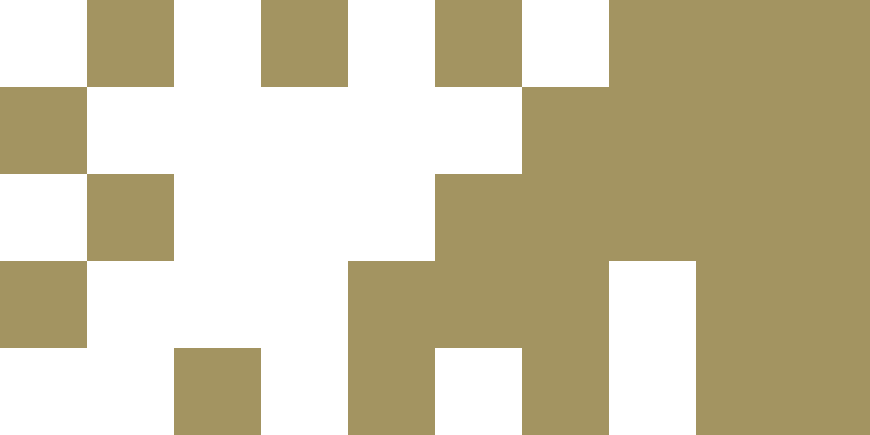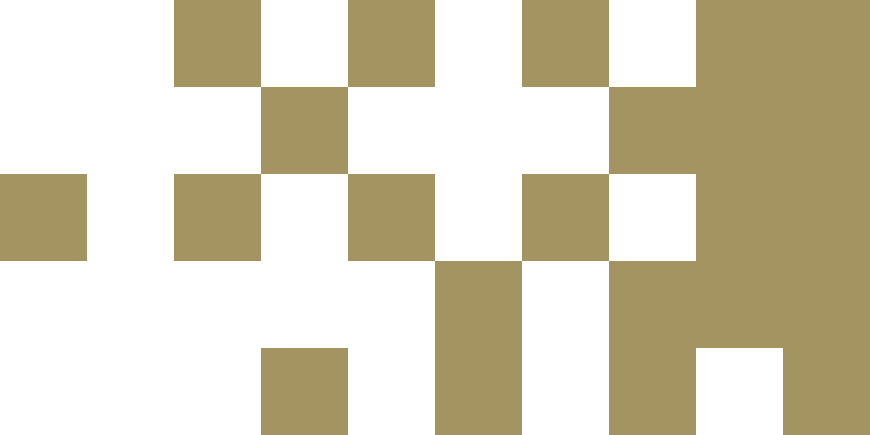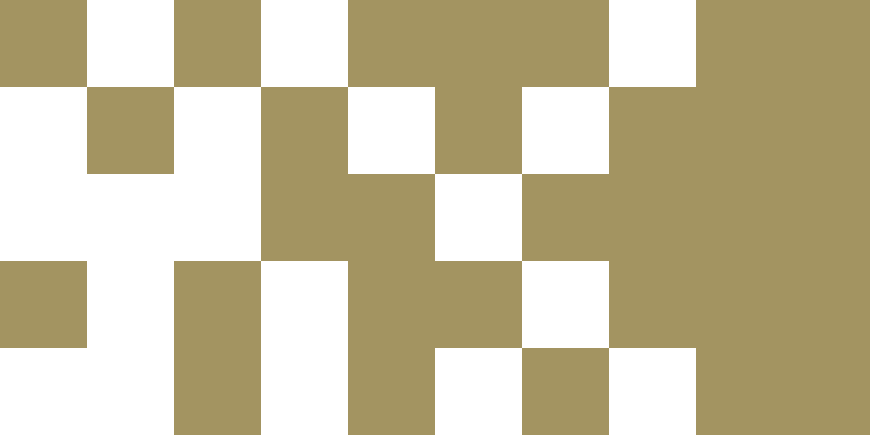With SensusAccess file conversion tool, you can:
- Convert lecture notes into audiobooks.
- Turn book pages into searchable PDFs for use with text-to-speech software.
- Transform lecture slides into text that can be adjusted on an E-Reader.
The SensusAccess e-learning course provides training for students, staff, and faculty who need to convert material into alternative formats like audiobooks, large-print e-books, and Braille.
SensusAccess E-learning CourseUsing SensusAccess – A How-To Guide
To convert a file, follow these steps:
- Upload your document to SensusAccess.
- Select your desired output format.
- Enter your TUS email address.
- You will receive an email with your converted document once it is ready.
- If you have any difficulty with the above steps, please watch the Tutorial below.
SensusAccess is fully automated, and all submitted documents are automatically deleted after conversion.