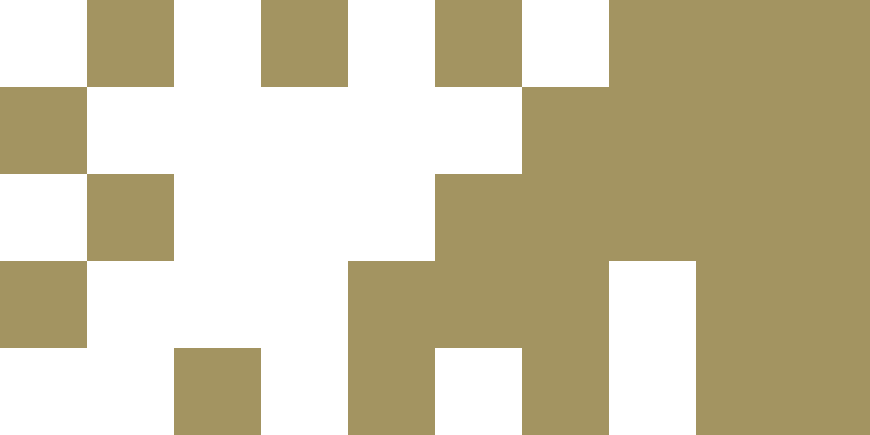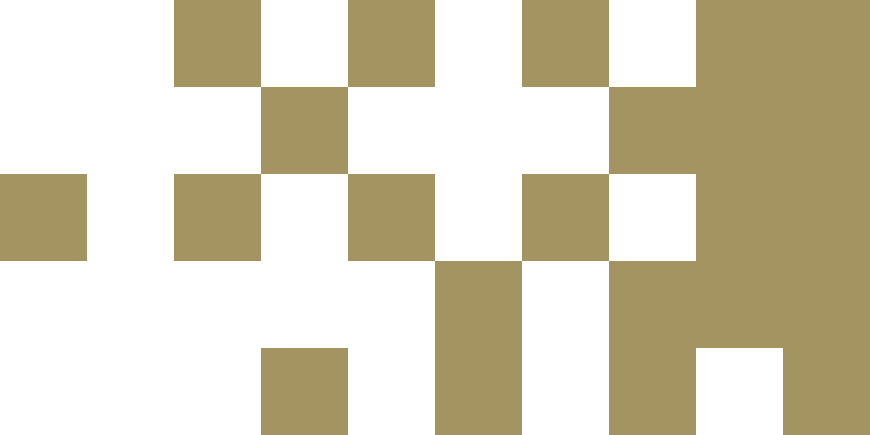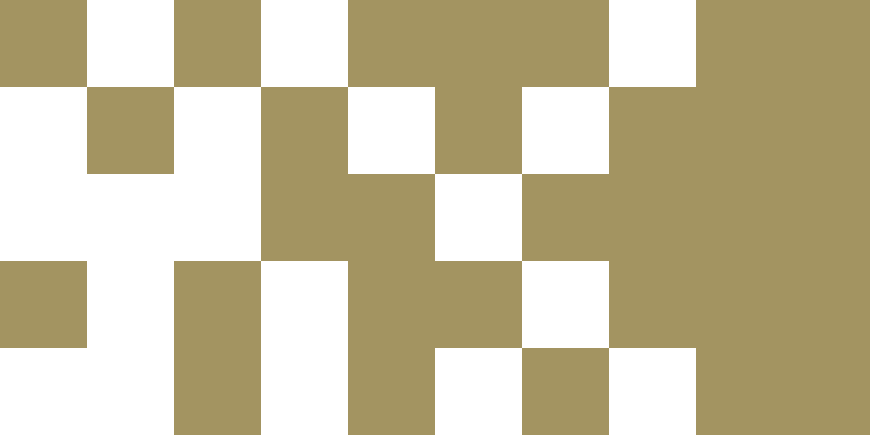Services
TUS Midlands
TUS Midwest
Web Links
Information Skills – successfully, find, use and evaluate information: This guide will help you find, use and evaluate information which is key to academic success and lifelong learning (TUS Midwest).
Systematic Review: This comprehensive resource will guide you in undertaking a Systamatic Review (TUS Midlands).
Faculty Guide: Use this guide to narrow your research by your faculty of study, making it easier to find relevant resources (TUS Midlands).
Searching for Research: This guide takes you through using various search engines to find scholarly information and provides useful resources such as videos and infographics (TUS Midwest).
How to read a scholarly article: Key reading strategies: This guide provides an overview of the key components of scholarly articles, designed to help you more easily read and understand research articles (TUS Midwest).
Evaluating Sources: Use this guide, which includes a list of guiding questions, to evaluate your sources and determine if they are appropriate for your project (TUS Midwest).
Critically Evaluating Journal Papers -The ABCs of Critical Thinking!: Watching out for unreliable sources in the course of your research involves an element of critical thinking. This guide contains lots of tips for critically evaluating journal papers (TUS Midwest).
Apps and Technology Tools
Assistive Technology Linktree: Explore a collection of assistive technology tools to enhance writing accessibility. This resource includes tools for voice typing, dictation, and writing assistance across various platforms such as Microsoft Word, Google Docs, Mobile apps and browser extensions (TUS Midlands Disability Support Service).
Trello: This tool can help you manage your research assignments by organising tasks, deadlines, and resources into visual boards and lists, making it easy to track progress and stay on top of each phase of the project.
Microsoft OneNote: This tool can help you with research assignments by providing a centralised space to organise notes, gather research materials, and create to-do lists. It allows for easy categorisation with notebooks, sections, and pages, and supports multimedia content, enabling you to integrate text, images, links, and even handwritten notes, all in one place.
Evernote: This tool can help you with research assignments by providing a versatile platform to organise notes, store research materials, and create to-do lists. It allows you to capture and save web pages, PDFs, images, and handwritten notes, all of which can be easily tagged, searched, and synced across devices for seamless access and organisation.
Downloads/Work Sheets/Tools
CRAAP Test: is a tool used to evaluate the reliability and credibility of information sources. It stands for Currency, Relevance, Authority, Accuracy, and Purpose. This worksheet presents a list of questions designed to help you evaluate the information you find (Meriam Library’s at California State University).
Journal Article Notetaking Template: This worksheet is designed to help you take detailed notes and understand essential content in journal articles TUS Athlone).
Study Skills Worksheets: This page offers downloadable worksheets and interactive PDFs on essential academic skills, including reading and writing study techniques, time management, test-taking, motivation, and stress management (The Learning Corner at Oregon State University).
Videos
Check out this YouTube channel, for lots of helpful videos, such as finding information for your research, search concepts and databases, and advanced searching strategies (TUS Midlands).
These online tutorials for undergraduate and postgraduate students will help you to locate, evaluate and use information effectively (TUS Midwest).
Western Libraries Tutorials: Evaluating Sources
Western Libraries Tutorials: How to Read a Scholarly Article